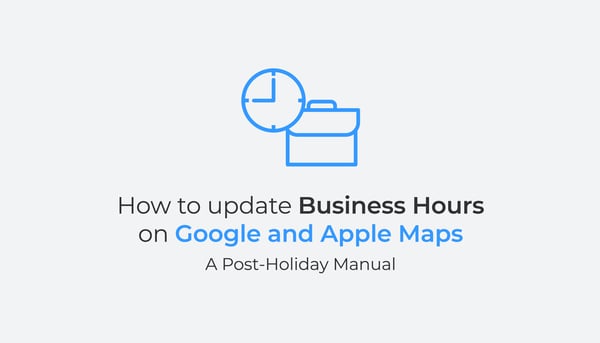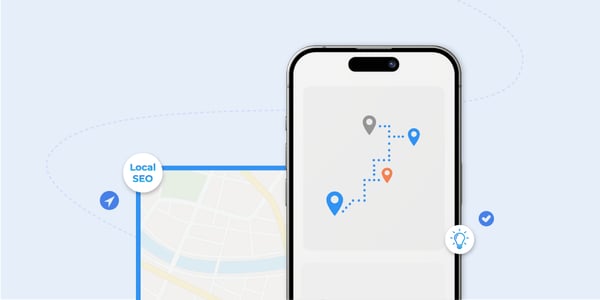With the latest updates to Apple Business Connect, brands have a golden opportunity to enhance their visibility across Apple apps like Maps, Siri, and Wallet. By effectively leveraging this platform, you can reach over a billion Apple users, providing a seamless and engaging customer experience. This guide will walk you through the essential guidelines, technical specifications, and best practices to optimize your business's presence and connect meaningfully with customers.
Introduction to Apple Business Connect
Apple Business Connect is a free platform that empowers brands to claim and customize their place cards on Apple Maps and control how they show up across other Apple applications.
It allows you to control how your brand appears across Apple's ecosystem, ensuring potential customers receive accurate, engaging, and up-to-date information, making it an essential component of your digital marketing strategy.
Why Apple Business Connect Matters for Your Brand
The vast majority of Apple users use Apple Maps providing you access to a valuable demographic of users. Managing your Apple Business Connect effectively also gives you:
Enhanced Visibility
Ensure your business appears on Apple Maps, Siri, and other Apple apps, making it easier for customers to find you. With the prevalence of mobile search and voice assistants, visibility on these platforms can significantly increase foot traffic and online engagement.
Improved Customer Engagement
Utilize features like Showcases and Actions to interact with customers, promoting offers and simplifying transactions. This direct communication can help drive conversion and customer satisfaction.
Brand Control
Customize visual content to reflect your brand identity, ensuring consistency across platforms. A cohesive image builds trust and recognition, setting you apart from competitors.
Valuable Insights
View insights on customer interactions with your place card to inform and refine your strategies. Understanding user engagement helps you make data-driven decisions to optimize your presence.
Local marketing made easy. Sign-up to our Monthly Newsletter below.
Getting Started with Apple Business Connect
- Go to Apple Business Connect and Sign in with the Apple Account you use for your business.
- Review the Terms of Use for using Apple Business Connect. Click on Let’s Go.
- Select “Company/Organization” in the entity type drop down, and add your company details.
- Review the Terms of Service for using Apple Business Connect. Click on Send.
- Start exploring Business Connect features.
Operating Hours
- Keep Hours Current
Specify opening and closing times for each day using a consistent format.
- Update Special Hours
Adjust for holidays, events, or unexpected closures to proactively inform customers.
Logo Specifications
- Format: PNG, HEIF or JPEG
- Size: 1024 x 1024 pixels
- Aspect Ratio: Square (1:1)
- Background: Preferably transparent for PNGs; solid backgrounds should complement your logo.
- Quality: Clear, high-resolution images without pixelation.
Cover Photo Specifications
- Format: JPEG, HEIF or PNG
- Size: 1600 x 1040 pixels
- Aspect Ratio: Center crop of 2.5:1 (for display in Maps),
- Content Suggestions: Showcase your storefront, interior, or key products/services. No edits, promotional text, watermarks, or clip art.
Additional Images
Regularly update images to keep your listing current. Include images showcasing customer experiences (with consent).
- Format: JPEG, HEIF or PNG
- Resolution: Minimum 720 x 960 pixels, maximum 4864 x 4864 pixels
- Content Guidelines: Use clear, well-lit images of actual aspects of your business. Avoid stock photos, text overlays, or promotional content.
Insights and Analytics
- Use the Insights Dashboard to track views, clicks, and actions on your Maps place card.
- Analyze search queries and action usage.
- Adjust promotions and optimize categories based on data.
Integrating with PinMeTo for Seamless Management
Managing listings across platforms can be time-consuming, especially for businesses with multiple locations. PinMeTo offers direct integration with Apple Business Connect, streamlining this process by providing brands with:
Centralized Control
Manage all your business listings from one dashboard, reducing complexity.Automated Updates
Changes made within PinMeTo instantly sync to your Apple Business Connect listings, ensuring accuracy.Data Accuracy
Automated synchronization reduces errors, maintaining consistency across locations.Enhanced Efficiency
Spend less time on manual updates, focusing on strategic initiatives that drive success.To Sum Up
Optimizing your Apple Business Connect listing enhances visibility and customer engagement across Apple's ecosystem. Focus on accurate information, high-quality visuals, interactive features, and leverage analytics. Embrace these opportunities to reach a wider audience and deliver exceptional experiences that encourage loyalty.
Looking for ways to level up your local visibility?
Give us an overview of your business below and our experts will schedule a live demo with you.
Lily Adamyan, February 18