The efforts of any modern marketer should be measured and analysed with actual numbers. You should know where your leads and traffic are originating from, and UTM codes are useful for this purpose. These snippets of code can improve marketing analytics from decent to excellent.
First, what is the meaning of "UTM"? UTM stands for "Urchin Traffic Monitor" This appellation is derived from the web analytics software Urchin Tracker, which served as the foundation for Google Analytics. UTM code is, in a nutshell, a string of text appended to the end of a URL that allows you to monitor visits to that URL.
What Does It Do And Why Use a UTM Code?
UTM code enables you to trace a visitor's origin. Google Analytics can provide a general overview of where your traffic originates; however, the addition of UTM codes will provide a more comprehensive view.
You can track 5 different parameters:
-
Traffic source - It tracks where the traffic originated from. The parameter is utm_source and it can be used to track sources such as Facebook, Google, Bing, etc.
-
Medium - It tracks the type of traffic of your visitor’s origin. The parameter is utm_medium_ and it will display sources like cpc (cost per click), social, referral, email, etc.
-
Campaign name - It tracks the performance of a specific campaign. The parameter is utm_campaign and it can be used to differentiate traffic i.e. between Facebook and Email campaign.
-
Content - It tracks which link was clicked in case you have multiple links pointing to the same URL. The parameter is utm_content.
-
Keyword Term - It tracks which keyword term a website visitor originated from. The parameter is utm_term.
Benefits of knowing how to use UTM codes:
-
Performance monitoring of marketing campaigns.
-
A deeper understanding of your visitors' behaviour. Improved visitor behaviour comprehension.
-
A deeper understanding of your marketing's impact.
-
Tracking the efficacy of various marketing channels.
-
Making informed conclusions for optimising future campaigns.
How We Recommend Setting It Up in PinMeTo Places - Listings.
Listings makes it easy to add dynamic tags for the different networks and locations.
We recommend to simply use the following query after the URL:
?utm_source=_location&utm_medium=organic&utm_campaign=
Select the Homepage field by navigating to Listings - Locations - Choose a location and selecting the Homepage field.
Once added, Places will generate identifiers for each network automatically. Then, you can select all the locations you wish to update in the same manner and hit update many.

How We Recommend Setting It Up in Location Posts
Location postings facilitate the addition of dynamic tags to your posts.
To accomplish this, you must navigate to Locations posts - Create post - Insert relevant content:
Link followed by the following query:
?utm_source=_location&utm_medium=social&utm_campaign=
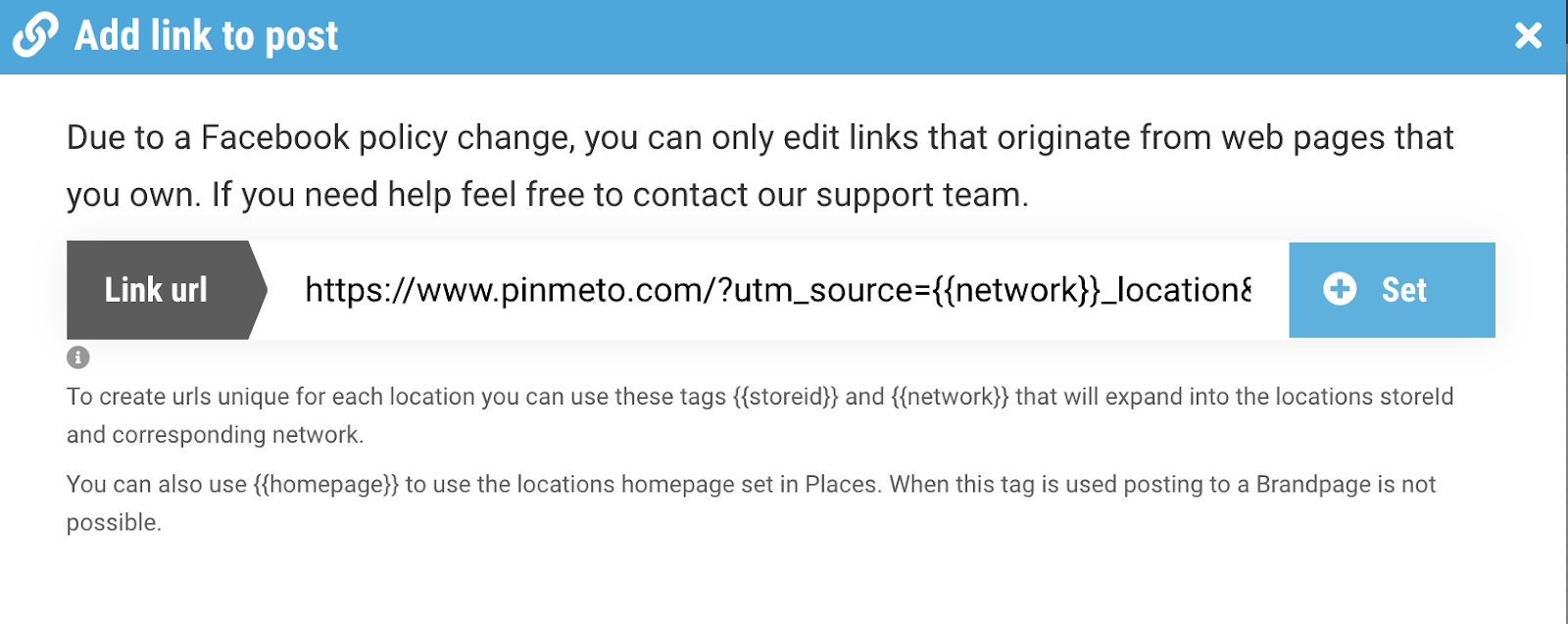.png)


