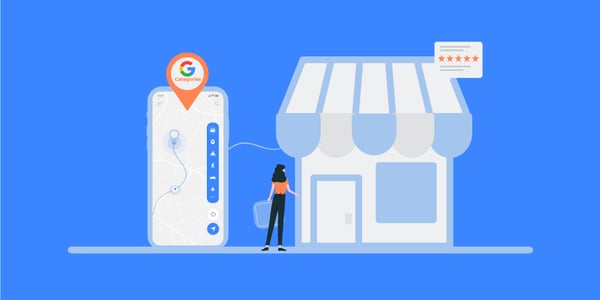TL:DROur advice = Use your real life storefront name for locations on Google & Google my Business.
More details Lately we have noticed a few of our customers that give their locations and venues a custom name on Google that differs from the storefront sign. At first glance it could look like a good idea but we would advise against it. A commonly stated reason for using a custom name is a way to keep track of the individual locations. Another reason we hear from time to time is SEO purposes.
But beware, this is not something that flies well with the wary algorithms of Google. Their rules for naming your location and venues are clear. It should correspond with the name used on the storefront. So if your venues do not have individual names on their actual sign on the building it is advised not to use custom names in PinMeTo and subsequently on Google and Google my Business locations.
There is no automatic check that keeps track of this which means there may be no immediate repercussions, however if you use custom names you run the risk of being penalized on Google, something that might hurt you in search results and in return hurt actual business. Furthermore Google says it may decline Google my Business support if this policy is violated. Another way of thinking about it is that it is a way for your customer to find your venue and not a way for you to organize your locations.
Altogether we think it is a no brainer. If you as an administrator/owner of locations need to keep track of your venues you should do so with a method that does not require custom names. There are other ways, and if you need any help with it please do not hesitate to contact us support@pinmeto.com.
If you wish to read more Google has a Guideline page available here.
//Your friends at PinMeTo