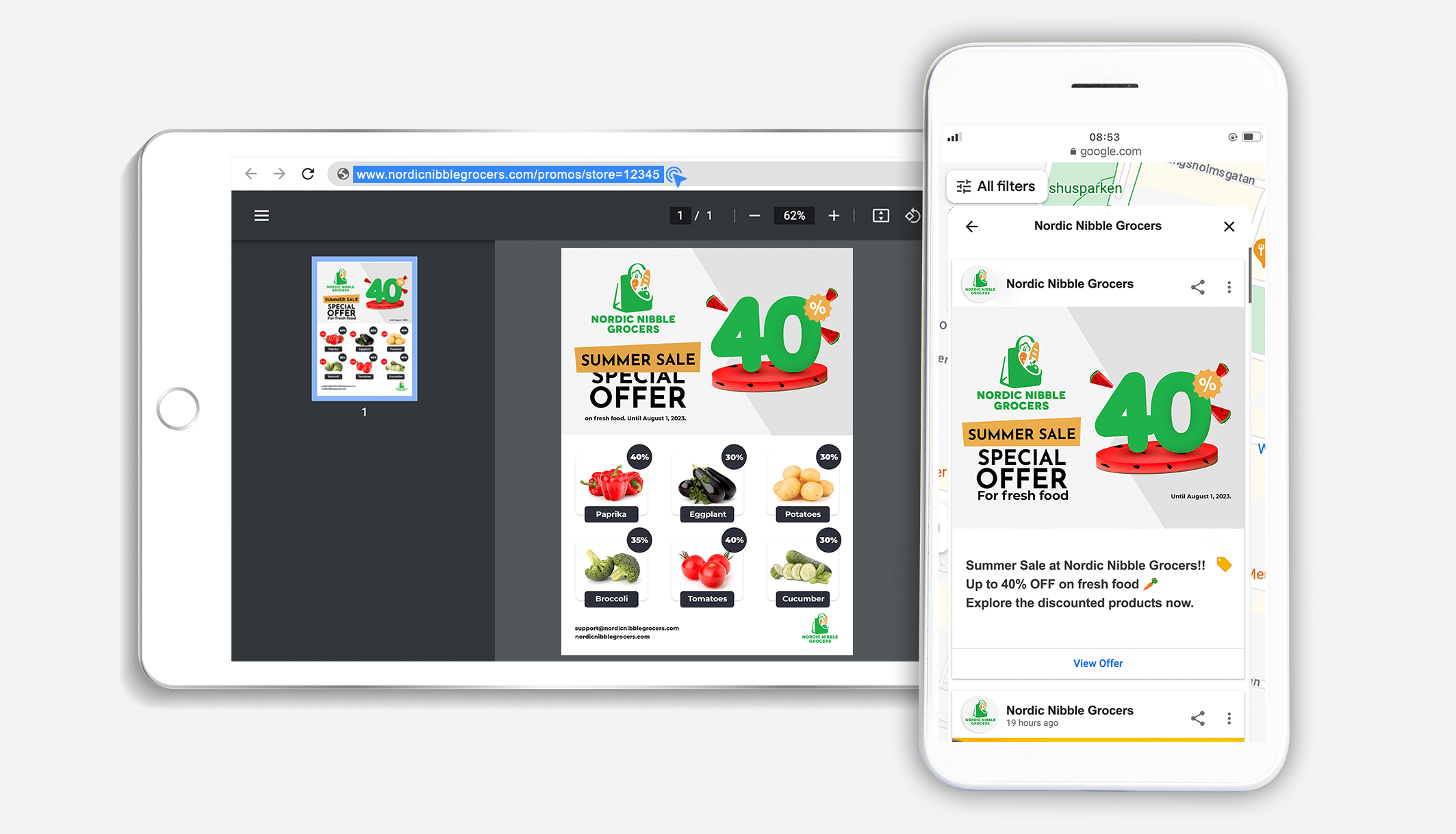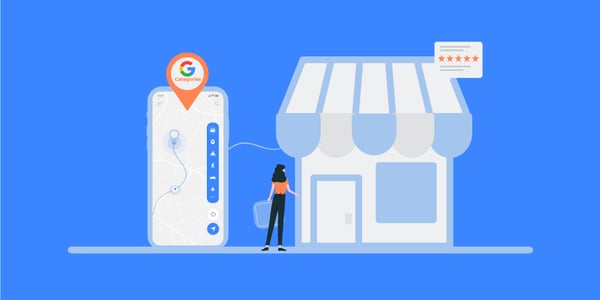These days, practically no industry can afford to ignore the importance of having a strong online presence. We already know that Google Business Profile (GBP) is a game-changer for your local visibility, not just providing key business information but also serving as a platform for direct communication through posts. This article explores the advantages of leveraging Google Business Posts, how they function, with some tips for optimising your business profile.
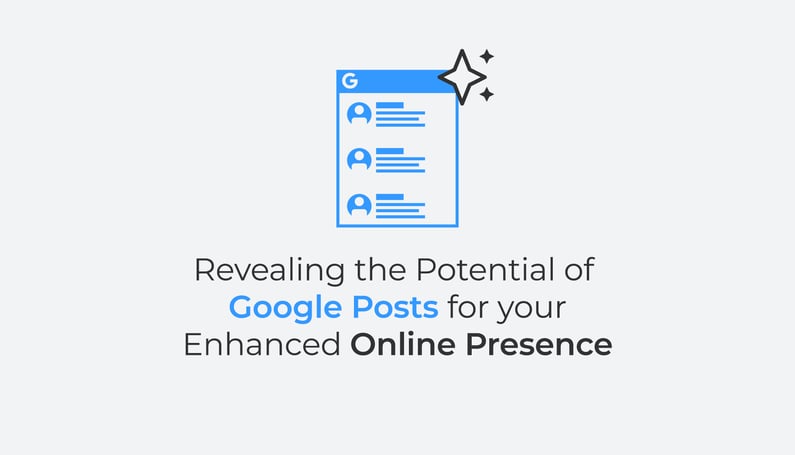
Benefits of Google Business Posts
Customers equipped with updated business information make more informed decisions. Google Business Posts step in to facilitate this by enabling direct communication, improving customer experience, and offering a platform to promote sales, specials, events, news, and offers. Here's a closer look to what they can bring for your online presence:
Increased Visibility
On mobile devices, Google Posts appear at the top of the GBP under the “Overview” or “Updates” tabs. On computers, Posts are found under the “From the Owner” section in Google Search or Maps.
They can also be featured on the first page of topic-relevant SERP results and Google Knowledge Panel (the panel that appears on the right side of the search results page when someone searches for a business), providing an additional opportunity to be seen by potential customers.
*Tip: Posts older than six months get archived unless you specify a date range. Regularly update posts to ensure visibility, and use the tracking feature provided by Google Business Profile.
Direct Communication with Local Customers
Google Business Posts serve as a direct line to your local customer base. Whether it's a product launch, limited-time offer, or an upcoming event, this platform enables effective communication to keep your customers informed. Each Post can have a CTA button so you can direct your customers to specific landing pages, social media channels or open a chat thread with your support.
Timely Information for Improved Customer Experience
Google Business Posts allow you to provide real-time updates about your business, ensuring your customers are always in the loop about changes in operating hours, new services, or safety measures.
Zero-Cost Advertising
Google Posts offer an excellent opportunity to showcase promotions and entice customers into action, drive organic traffic and boost customer engagement without incurring additional expenses. Google Business Posts offer a broad platform to advertise these possibilities, be it a sale, event, or new feature.
Engaging Content through Videos and Photos
Google Posts offer an excellent opportunity to showcase promotions and entice customers into action, drive organic traffic and boost customer engagement without incurring additional expenses. Google Business Posts offer a broad platform to advertise these possibilities, be it a sale, event, or new feature.
Do Google Posts Affect SEO Ranking?
As "behavioural signals" are a major Google local search ranking element, a high click-through rate (CTR) from your local Google Business Profile (GBP) listings to your website will also assist your ranks.
How Google Business Posts Work
Google Posts can include text, photos, or videos, creating visually compelling and informative content - you have a generous limit of 1,500 characters. They are shown in many different views: card view in search, feed posts in the "Updates" tab on mobile, single post, and more.
*Tip: Have a aspect ratio between 3:4 and 16:9 for the images to show great in as many view as possible.
Types of Google Business Posts
Offers
Effectively promote sales or special offers. Include a compelling title, start and end dates, a clear description, and an action button like "View offer" for easy customer engagement.
Updates
Share general information about your business, from new menu items to achievements. Include a photo or video along with a description for a more engaging update.
Automatically Suggested Posts
In some regions, Google Business Profile may suggest posts based on your 4- or 5-star customer reviews. These suggestions aim to highlight positive reviews and promote your business.
Streamlining Local Engagement with PinMeTo Posts
For multi-location brands, managing Google Posts manually can be time-consuming and full of hassle. Local social media management tools like PinMeTo Posts help effortlessly distribute digital posts on Google, Facebook, and Instagram local pages. With Posts, you can also tailor your messages with dynamic Fields to resonate with specific communities, group pages based on location filters, and schedule posts across multiple locations and platforms.
How to Make Great Google Business Posts
- Be concise and engaging: Deliver your message concisely with a captivating headline and engaging language.
- Use high-quality visuals: Capture attention with relevant, high-quality photos or videos showcasing your products, services, or events.
- Incorporate keywords: Enhance visibility by naturally incorporating relevant keywords related to your business or events.
- Include a clear call-to-action: Prompt users to take action with a concise and compelling call-to-action (CTA).
- Experiment with different post types: Keep content fresh and engaging by experimenting with various post types like offers, updates, and events.
- Monitor and respond to customer engagement: Show commitment to customer input by promptly and professionally responding to comments and reviews.
To Sum Up
Google Business Posts are a potent tool for businesses to connect with customers, promote offerings, and boost online presence. By using Google Posts effectively, you can communicate directly with local customers, provide timely information, and engage with them through visually appealing content. Craft concise, engaging posts with high-quality visuals and clear calls-to-action to unlock the full potential of Google Business Posts.
Looking for ways to level up your local visibility?
Give us an overview about your business below and we'll prepare a free local visibility audit
Lily Adamyan, February 28